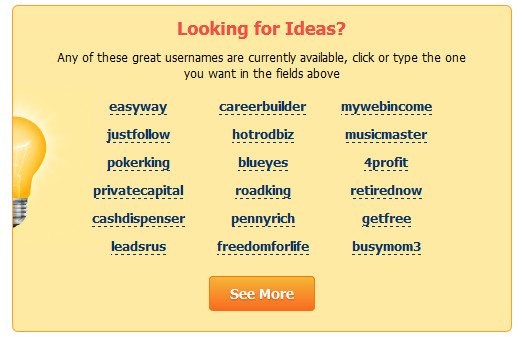So you’ve been with GDI for a few months and work towards bonuses, build your team, and are trying to build your network. But have you really taken advantage of GDI’s biggest asset?
The personalized domain.
GDI offers you the chance at domain names you could never get with a .com and allows you to build your brand around it. Here are a few ways you can take advantage of your personal domain. This is also a great marketing point for anyone who is considering GDI, so pass it along.
Secure Your Identity
With the abundance of social media sites out there, it’s hard to just keep track of your own profiles on each site. Now imagine how hard it might before for someone to find you. Are you active on Twitter? Is that really you on Facebook? A great way to ensure that people who are looking for you actually find you is to secure your own personal domain. YourName.ws is a great way to brand yourself online.
Instead of having tidbits about yourself spread all over, why not use YourName.ws to broadcast your story, your business and your GDI opportunity. You can share blog posts and updates all in one place, as well as links to your social sites so people can be sure they found the right you.
Brand Your Business
Social sites and reviews sites should be a supplement to you business’s online presence, not the whole thing. When someone wants to find more about your business, your own website is most trustworthy. Whether you have a brick and mortar, and online business or just want to grow your GDI downline, a branded website is just for you. Secure a .WS that uses your business name or what you offer to ensure the most success.
Add Professionalism
We send and receive countless emails each day and it can be hard to sort through what is junk and what isn’t. Many people take a quick glance at an email address and decide whether or not to delete the message. To help your messages stay out of the trash, consider your own personalized email at your .WS. With each .WS you get 10 email addresses at that domain. This is great if you are using your .WS for your business. You can now send emails with confidence that people will know just who you are and what business you are representing. Sending an email from your personal domain will help you stand out among tons of other email names.