Sometimes you need a change and GDI understands that. That’s why we offer you the ability to change your username as needed for just $10. But if you want a new username, but can’t 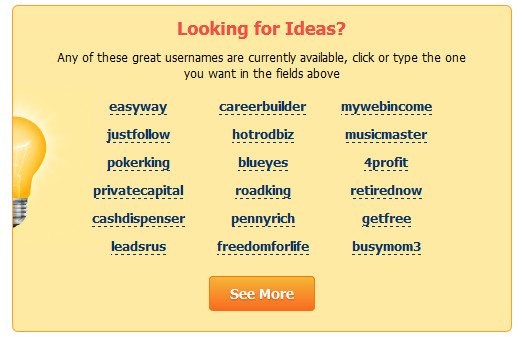 think of one, we now offer you suggestions. Just log in to your Members Area and head to “Change Username” and you will see the form to change your name as well as several suggestions.
think of one, we now offer you suggestions. Just log in to your Members Area and head to “Change Username” and you will see the form to change your name as well as several suggestions.
If you’re considering changing your username for any reason, read our facts below or in the Members Area first.
Is the change username fee refundable?
Username changes will not be refunded once payment is complete for any reason including, but not limited to, misspellings.
Why should I change my username instead of just signing up a new account?
Opening multiple active accounts is a direct violation of our policies. You may deactivate your current account if you wish, then signup a new account after waiting 14 full days. In doing so however, nothing from your existing account will be transferred to your new account. This change username function allows you to pick a new username without losing anything from this account including domains, email addresses, WebSites, downlines, or commissions. You also have the luxury of not having to wait until you signup a new account.
What will happen to my current username?
Affiliate links based on your current username will be forwarded automatically for 14 days to your new affiliate links based on your new username. After 14 days, the old affiliate links will no longer work. The username itself will be placed in moratorium for 60 days. After 60 days, the username will be removed from moratorium and made available for others to register.
Will my domain(s) name change?
No. Domain names and usernames are not related. Changing your username will not change your domain(s) name.
Is there a limit to the number of times I can change my username?
There is no limit to the number of times you can change your username, but you will be charged $10 every time you complete a username change, regardless of how long you used the previous username for. Please note: Affiliate links for only your most recent username will be forwarded to your newest username. Affiliate links from username changes prior to the most recent one will not be forwarded.
How long will it take for a username change to take effect?
Username changes will be fully active within 2 hours of completing payment.
I changed my username. Why am I no longer able to access my account?
Immediately following successful payment of your username change, you will be logged out of your account. You will not be allowed to sign back into your account for 2 hours. This is necessary to make all the required changes so everything works properly with your new username. Everything else will continue to work like normal, including propagation of your domains and email delivery.
I waited 2 hours after changing my username. Why am I still unable to access my account?
This one seems obvious, but it happens more than you might think. Please remember: Once you complete a username change, the old username no longer belongs to you. You must log into your account using your new username. The password to access your account will remain unchanged.
I changed my username. Why am I no longer able to access my hosting FTP account?
Your hosting FTP account username always matches your main account username. If you change your main account username, your hosting FTP account username will also change. You must log into your hosting FTP account using your new username. The password to access your hosting FTP account will remain unchanged. This information only applies to customers using our hosting option.
Thanks for sharing such a good idea, post is fastidious, thats why i
have read it entirely