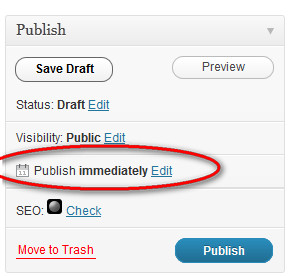Embed Video
Yes, you can easily add any video you’d like to your SiteBuilder site. Embedding YouTube videos into your SiteBuilder pages is very easy, and requires no HTML knowledge. Edit the page you would like and navigate to Add on Page>Text. Select the Source tab on the bottom. Keep that window open and head to YouTube in a new window or tab and navigate to the video you wish to add on YouTube. Then click Share>Embed just below it. A code will appear in a box, copy that code. Now head back to the text box in SiteBuilder and paste your code and select submit. Drag the newly created box to your desired spot and save or publish your page. Preview your page to make sure the video is correct and playing. preview. Your video will be embedded and ready to play.
For a step by step video of this, click HERE.
Blog
Did you want to add a blog but don’t want to use WordPress? You can have just that with the SiteBuilder blog plugin. Head to your SiteBuilder Main Menu and select the Plugins tab on the left hand side. Check the Active box to the right of the Blog plugin. You will then be prompted to name your blog. Once your blog is named you will be taken to the editor for your first post. Your blog is now ready to go!
For a step by step video of this, click HERE