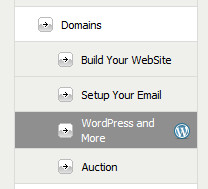Other Companies
You may have heard of quite a few companies out there that offer tools to build your website at a price like GDI’s. While these tools are effective, what the marketers of these companies don’t tell you is that’s all you get–the tools to build a website. So what’s missing? Your domain! Companies that offer these site building tools can only get you so far, to make your site accessible to anyone you need to purchase a domain in addition to your monthly service fee. Combining these two services from separate companies can also be difficult to do.
GDI
With your GDI membership, you are given site-building tools and a domain. This is included in both our basic and premium membership. There’s no need to figure out how to combine services, because you can access your domain and site building tools all from the Members Area for GDI. All you need to do is choose your domain when you become a member, then when log in to your Members Area, you can access a variety of tools to build your website. No extra steps.
How to Build Your Site
GDI offers two easy services to help you build your website: SiteBuilder and a WordPress plugin especially for GDI. Read on to decide which is right for your website.
SiteBuilder
SiteBuilder is a great option if this is your first ever website or blog. SiteBuilder works off of professionally designed templates to help you build a professional looking website. These templates allow you to choose the style of your website and easily build it using drag and drop tools and widgets. If you don’t like your site, you can change the template without losing text and photos that you’ve already added to your site.
WordPress
WordPress is the right option for you if you’ve used it or similar blogging platforms before or are comfortable being more creative and using tools like WYSIWYG (which stands for what you see is what you get). Also when considering if WordPress is right for you, know that it’s not just for blogs. You can build a full website using WordPress themes and widgets. Like SiteBuilder, WordPress does offer templates and drag and drop tools, but with more freedom. You can use the GDI Theme offered in WordPress or search thousands of themes available online to make your website just the way you like. If you have HTML knowledge, you can use it to personalize your site even more.
Drupal
For those very experienced website builders, GDI offers the option to use Drupal CMS to build your website. You can find this plugin in your Member’s Area under the navigation for WordPress and More.
Other Important Services
In addition to offering tools to build your website. GDI also offers tools to supplement your website like email. With your basic GDI membership, you can create up to 10 email addresses that you can easily access. No forwarding or additional services needed. Want to know how much traffic you’re getting to your new site? GDI also offers hit logs to let you know who is viewing your site, at no extra cost.
Are you ready to get your domain and website up as a GDI affiliate? Click below to learn more!