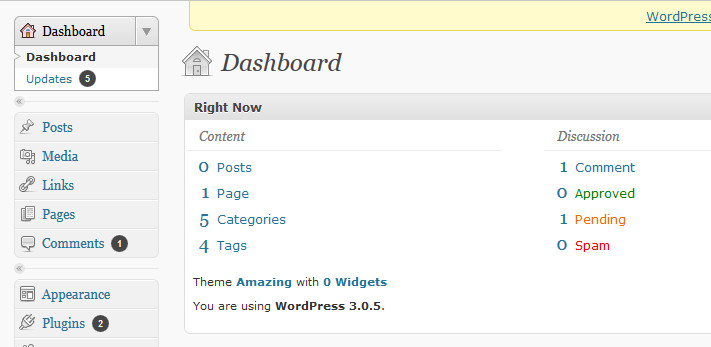Are you part of the GDI Affiliate program?
Signing up with GDI doesn’t mean you have to pursue our income opportunity. In fact, the choice is all yours for how you work with us. But if you choose to be an affiliate, we want to help you get started. One of the common questions after signing up with GDI is “What do I do? Where do I start?” While there are many different ways to be successful with GDI, we shared some basic principles of what should be included in an affiliate’s role to be a successful part of GDI.
Build Income for Life
The phrase “Income for Life” echoes a passion many of us have. It first makes one think of quitting their 9-5 and living off their network marketing fortune forever. But it’s not quite like that. GDI can help you create Income for Life, but it takes work. As we often say, if you want part time income from GDI put in part time work. If you want full time income, put in full time work. GDI offers a variety of marketing tools and tips, but if you want to create Income for Life, you need to have that passion to stick with you and network marketing for just as long.
Share Your Passion and Our Products
Just like that passion for GDI will help you stick with the work that can create Income for Life, that passion helps others to see what they can gain from joining GDI and working with your team. Passion for businesses like GDI is contagious, so all we ask is that you be passionate about your business and share with people just how passionate you are. So, it’s easy to be passionate about income, but what about our products?! What sets GDI apart from opportunities and domain registrars like it is easy access to the products and services you need to get going. GDI offers you everything from a quick start site creating tool, to your very own WordPress account already set up for you to use, to inviters to simply share emails about your new business opportunity with as many or as few of your contacts. So get to know our products by using them or learn more about them first here.
Network
As you know, the GDI opportunity is considered network marketing, so networking is essential to building your business. Like many of our other tips, networking in this industry is not much different from networking in your standard 9-5, except a lot of it can be done on the internet. Do you research on sites like Twitter, Facebook and LinkedIn to find others interested in GDI or network marketing and start conversations and see what connections they might have. You can even check out GDI’s Twitter and Facebook page to see who is a fan of us and how you might be able to work with them. Like networking in the traditional business world, not all connections are going to land you that great job or great opportunity, but the more people you are connected with the more chance you have of meeting the right people to add to your downline or offer you great advice.
What do you think the role of an affiliate entails?