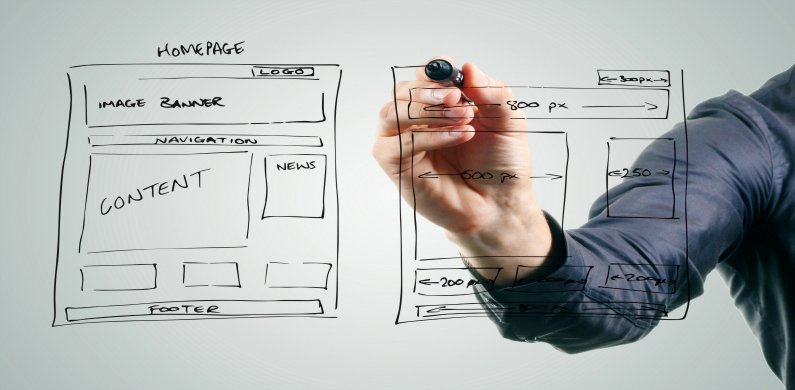Your website should be a unique extension of you and showcase your business or affiliate opportunities. While your website should look different than others to stand out, there are some universal design elements to keep in mind when building your site. Read on to learn our tips for building a successful website.
Website Navigation
Getting around your site is very important for visitors. Have you ever visited a website and been unable to find what you need and just left? Don’t let that be your website. Consider putting your most important and relevant information on the main landing page–the page that people get to first when they type in your domain. This way people will be sure to see what they need to without clicking around. However, if people do need to visit several pages on your site, make it easy for them. Use a top navigation so that people can see their available options. Also make sure that people can easily get back to the home page by clicking your logo at the top of any page on your website.
Photos and Web Content
You already know that images are important to website design, so that’s not what we’re discussing here. What you need to think about is what happens when those images fail to load. Slow connections and occasional loading mistakes may make it so those carefully selected images you chose won’t show up for some of your visitors. What will you website look like without them? Will your visitors still be able to understand the story of your company? Use images to supplement your story on your main landing page, not tell the whole thing. Also be sure to name your images well so your visitors will understand what the image is supposed to be even if it doesn’t load.
Mobile Website
A large amount of everyone’s traffic to their website is coming from mobile devices–some estimates say close to 50%! This means people are visiting your site on their tablets, smartphones, and other small devices. You don’t need to be a site building expert to optimize your site for mobile, but you do need to take the time to check what your site looks like on mobile devices and adjust accordingly. WordPress and similar services offer a plugin that you can add to your site that creates a clean mobile version, allowing you to access a website in a simple standard way. If you’re not using any of these services, just be sure to keep content above the fold if possible, meaning your most important content appears on your page without having to scroll. In most cases this will ensure that this same important information will fit onto the screen when viewing your site on a mobile device. Also make sure all your navigation menu options show up on mobile. If not, consider changing the margins so your site is more narrow and apt to fit in a small mobile screen.
Click Below to Learn How YOU Can Start Making Money NOW with Affiliate Marketing for GDI!