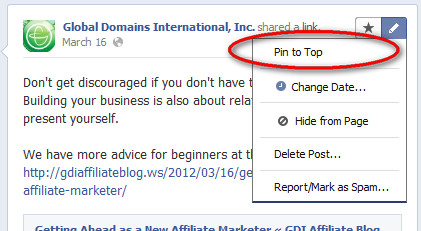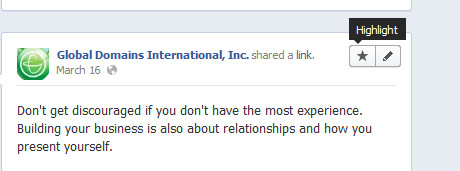As you market your opportunity and the GDI products, you will encounter people with many different needs. Some may want a domain and not be interested in the affiliate program, other may want their own personal email address, while others still may see no need for a domain at all. How do you market to these people? How do you get someone on board who does not see the power in having their own domain name? We share three tips.
Branding
The simplest response to someone who does not want their own domain is to explain the power of a personalized domain. A domain gives you the unique opportunity to brand yourself, your business and your future. At $10 per month, GDI gives people of all levels and abilities the opportunity to build their own website, have 10 personalized email addresses and maintain their own personalized domain. Whether it is on social media or email, people are advertising for other companies each time they access the internet. They are Facebook.com/BobSmith and bobsmith@yahoo.com. Why not take the opportunity to be bobsmith.ws and advertise YOU and build your own online experience. Having an online presence is extremely important and the more personalized, the better.
Affiliate Opportunity
GDI offers a great affiliate opportunity and some of our affiliates do not take advantage of the products, but solely the opportunity. Many people are interested in building their business and may or may not be interested in building a website themselves. Simply market GDI as the great affiliate opportunity it is and explain to people they don’t have build their website to build their team, but it will help them if they do.
Email Services
While someone may not be interested in a domain, email services are something we all need. GDI allows you a personalized email address unlike any other. Instead of BobSmith8765@gmail.com you can be Bob@Smith.ws giving the a great opportunity for branding whether you’re building your business or reaching out to others, your personalized email will stand out.