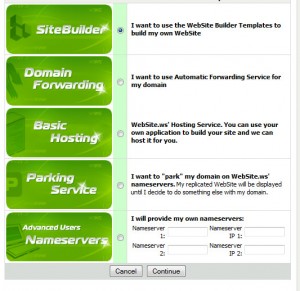What is it?
Auction.ws is the world’s largest .WS Internationalized Domain Name (IDN) marketplace, powered by Global Domains International (GDI)! (An Internationalized Domain Name (IDN) is an internet address that contains characters outside of the English alphabet, for example from Chinese, Arabic, Hebrew, and many more.) GDI is the exclusive registry for the .WS top level domain. Anyone, anywhere, can register a .WS domain and establish a personal internet address for life.
How does it work?
Auction.ws allows you to sell domains you may own through the site. Only GDI members can sell domains at Auction.ws. If you are a GDI member, activate your account . If you are not a GDI member, join now. When your Auction.ws account has been activated, you have the ability to list domains for sale on the site. We will notify you by email when you receive offers, and once you have received offers you may either accept them, counter them, or send the domain to auction.
How can I benefit?
When a domain sells at Auction.ws, GDI will retain the industry standard 10%, but we want to share it with you and your network. GDI will only keep half of the 10%. The remaining 5% will be distributed as commissions to the 5 upline affiliates of the domain seller in the amount of 1% each.
Ready to take advantage of Auction.ws? Click here to learn more.