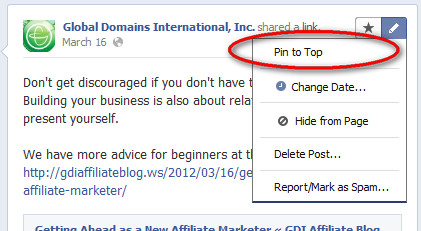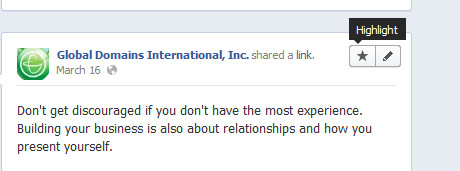What is it?
According to Pinterest themselves, “Pinterest is a virtual pinboard. Pinterest allows you to organize and share all the beautiful things you find on the web. You can browse pinboards created by other people to discover new things and get inspiration from people who share your interests.”
In short, Pinterest is a social bookmarking site that is based on images that are linked rather than links alone. It makes it easy to share what you like and get others excited about it based on the images you share. You can sort your pins into categorized boards making them easier to navigate. Sharing your sites and projects on Pinterest can help to create more backlinks to your sites and entice new traffic.
How to take advantage of it
Take advantage of Pinterest by visiting the site and browsing around. You can brose by category and find anything from new websites to advice and videos. When you find something you like, “pin it” to your board to share it with everyone on Pinterest and those following you.
How to build a following
Share your own great work on your Pinterest boards. This can be your websites, videos and anything else you created that is image heavy. Pinterest allows you to share links with a broad audience and entice people to click and re-pin with images. So if you’re got a great site to share and just want to check out some new links, head to Pinterest.
Also take a moment to browse GDI’s Pinterest boards and follow us. On our boards you will find us sharing your sites, videos and marketing tips.