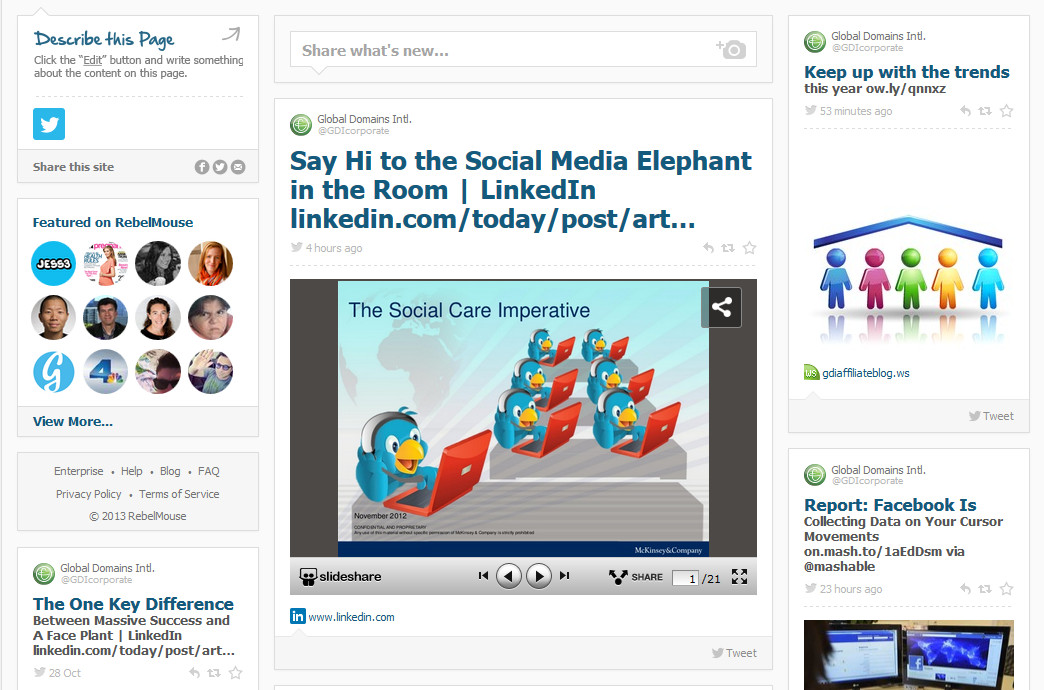Facebook is a great tool for marketing online. It’s an easy way to connect with others, expand your network and identify friends who may be interested in growing their own business. Facebook gives you a lot of freedom, but if you’re using it to market, you need to be careful with this freedom. Here’s what not to do when you use Facebook to market your business.
Don’t link blast
Links are important, but they lose all meaning when you share the same ones over and over without any content. You can use Facebook to direct people to your site, but you need to do it the right way. This can be accomplished by sharing great information or an inviting tease. Posting something like “This one tip will help you grow your business, see it on my blog www.janesblog.ws” is much more inviting than just blasting www.janesblog.ws in every status update.
Don’t talk about yourself all the time
You want to share your business, but that can’t be all you talk about. Try to engage people by sharing helpful articles relevant to your industry and your own tips often. Supplement this with information and links to your business. This well rounded approach to marketing will keep your network tuned in and not overwhelmed.
Don’t target the wrong market
Who are you friends with on Facebook? This can change how you market. If you know your Facebook friends aren’t interested in new business, then it’s time to reach out to groups on Facebook or add new people to your network. Even the best marketing will fall flat if it’s aimed at the wrong audience.