Choose a Customizable Template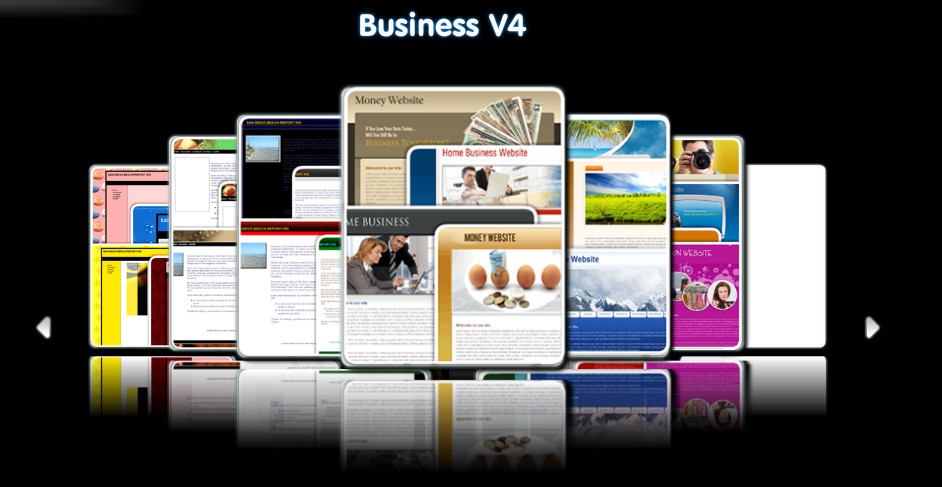
With fourteen template groups, each with multiple templates within there are dozens of template options to chose from. GDI SiteBuilder template groups vary from business, to family, to hobbies and more. Once you select a group of templates to choose from, there are many different designs, colors and layout within each group to chose from. You can select which colors you prefer and add images, text and GDI extras like buttons that link directly to the 7 minute video to make your website truly yours. If you decide you don’t like the template you’re using you can even swap it out once you have added text and images without losing any of your changes.
Create Multiple Pages
With SiteBuilder you can easily create multiple pages for your website change the templates as needed. To add a new page, simply log into site builder and click the “Create Page” button with the green plus sign and you’re ready to get started. When you click this you will be taken to the SiteBuidler wizard which helps you create a page step by step. Once you publish your page you can always edit it without the help of the wizard and change it up as often as you would like.
We talk about our WordPress plugin often, but it’s not the only blog in town! With SiteBuilder you can easily add your own blog and update it as often as you would like. Simply navigate to the “Plugins” tab in SiteBuilder and click to activate or edit your blog. When you want to add a new post, click on your Blog in the “Pages” section of SiteBuilder and then simply click “New Post” and you’re ready to go. If you haven’t create your own site, give SiteBuilder a try! We’ve designed it to accommodate all level of abilities and allow every GDI member to have a profession site.

