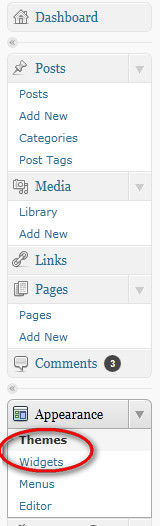WordPress has a lot to offer, which is why GDI offers it to you as part of your membership. WordPress requires a bit more background knowledge to navigate than our Site Builder, so we want to give you all the tools to create your best website when using WordPress through GDI. We will also be sharing a “How To” video for WordPress within the coming weeks, so stay posted! Until then, here a little “How To” for some of WordPress’s most powerful features.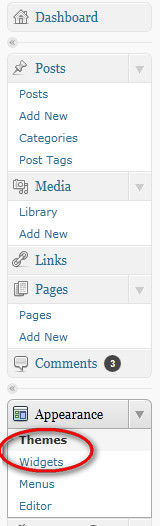
Themes
WordPress themes are offered as way to create a great looking site with less effort on your part. Many themes are customizable and range from simple to very complex with tons of widgets and options. WordPress offers a huge number of themes and GDI now offers its own customizable theme. You can easily find the GDI theme by logging into your WordPress site and navigating to appearance>find themes. The GDI theme will be right at the bottom of the page. Just click apply and you’re ready to customize or just start posting.
To find other themes, you can easily search within WordPress or any search engine for free WordPress themes. You can search for themes in a number of ways including by color, features and columns. Many themes are totally customizable allowing you to create and add your own header and background. Themes also allow you to add widgets to make your page more functional and professional. You can also search outside of the WordPress database for free themes, simply by searching for “Free WordPress Themes,” just be sure you trust the author and site before you download. When downloading a them from within WordPress all you need to do is activate it when the install is complete. For themes you found outside of WordPress, once your theme is downloaded, simply return to the themes area in WordPress and navigate to install themes>upload. Once your theme is uploaded, you will need to activate it before if will appear on your page and you can begin customizing.
Add Widgets
Now that you have a theme, you can get creative with customizing your page and making it easy to use with the addition of widgets. The many different widgets that WordPress offers can be overwhelming. However, widgets are there to make setting up your site even easier and they really aren’t as complicated or tech savvy as they sound. On the GDI Affiliate blog you can see down the right hand side: “recent posts,” “archives,” etc. These are all widgets.
WordPress is very user friendly and gives you many widgets to choose from and all you need to do just drop them in and activate. I will use the “recent posts” widget as an example of how to add a widget:
People will want to see past posts they missed, so the recent posts widget is a great way to give people access to this. Simply go into widgets, find the “recent posts” widget and drag it to the right hand side where ever you want it to appear. Depending on the theme you have chosen, your options may be “sidebar” “bottom bar” or more. Simply drop it where you want it and customize it before you save. Repeat this process for any widgets you may want to add. Some widgets may require a bit more work and coding, so be sure always check your site to see how things show up.
Now it’s time to for you get started with different themes and adding widgets and create your best page ever.
What other features would you like to see a “How To” blog about?