You told us you needed more marketing materials and we listened. Our new GDI Marketing Kit is available in the Members Area right now! The marketing kit provides you with personalized templates that you can print out and take with you. The kit includes a GDI brochure, tear away flyer, table tent, standard flyer and a windshield/small flyer. Each document will be created with your affiliate information. You can log in to the Members Area now to test things out. For a more detailed description of each piece and how to use it, continue reading below.
Brochure
Your GDI brochure breaks down everything someone might want to know before joining GDI. In the brochure you will find information about GDI’s company history, product offerings, 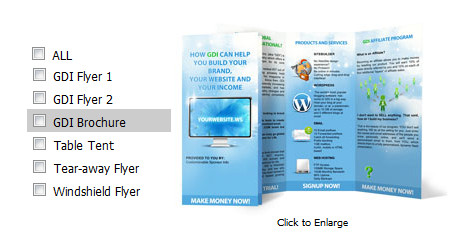 affiliate program and sources of support. The brochure can help to answer many questions that anyone interested in GDI or the affiliate program might have. The GDI brochure should be shared with anyone that you’ve met in person who wants more information or could benefit from learning more about GDI.
affiliate program and sources of support. The brochure can help to answer many questions that anyone interested in GDI or the affiliate program might have. The GDI brochure should be shared with anyone that you’ve met in person who wants more information or could benefit from learning more about GDI.
To take advantage of your GDI brochure, select the color or black and white option. Next, print your brochure on high quality paper and fold in a tri-fold manner. The portion that says “HOW GDI CAN HELP BUILD YOUR BRAND, YOUR WEBSITE AND YOUR INCOME” should be the top cover opening to the right.
Tear Away Flyer
The Tear Away flyer is designed to attract attention from passersby and invite them to learn more. The Tear Away flyer can be posted anywhere you are legally allowed to post flyers. The flyer can be geared toward anyone and can contain as much or as little personal contact information as you wish. Ideally, interested persons who see the flyer can tear off the individual perforated portion of the flyer with your information to reach out to you.
To take advantage of the GDI Tear Away flyer, select your option for the flyer and print. Consider printing the flyer on bright colored paper to catch the eye. Once you have printed the flyer, cut along the short vertical lines separating your contact information. This will make it easy for anyone walking by to simply grab, tear and walk away with your information to be used later.
Table Tent
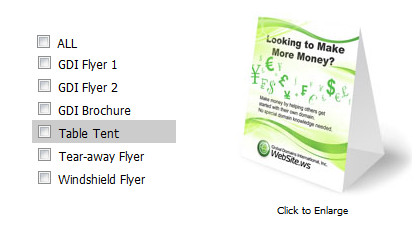 The Table Tent is a great tool for any public area with tables. The Table Tent folds neatly in half to create a stand alone tent. This marketing piece provides a just brief bit of information or teaser, inviting anyone who is interested to contact you to learn more.
The Table Tent is a great tool for any public area with tables. The Table Tent folds neatly in half to create a stand alone tent. This marketing piece provides a just brief bit of information or teaser, inviting anyone who is interested to contact you to learn more.
To take advantage of the Table Tent, print it out on a thick cut paper and cut along the dotted lines. Each piece of paper will produce two table tents. Once you have cut out the pieces of paper, fold in half along the lines. Leave table tents in any public place you are allowed to do so, like a food court, transportation center or even your office lunch room.
Flyer
The standard flyer provides anyone who sees it with a bit of information about GDI. It is a call to action for anyone who can benefit from any of GDI’s services. These flyers can be hung in public places or handed out.
To take advantage of the Flyer, simply select color or black and white and print out on the paper color of your choice. Remember again that brighter color paper may attract more views. Next decide where you want to post the flyer or hand it out a public event.
Windshield Flyer
The small windshield flyer is perfect for sharing with someone on the go or someone you can reach directly. The small flyer can be left in the door of a neighbor or under a car windshield. Just be sure to be respectful or where you leave them.
To take advantage of the small flyer, print each sheet out on brightly colored, sturdy paper. Cut so that you have four individual flyers. Follow local laws for disseminating the flyers in your neighborhood.
Be mindful of location rules and regulations related to sharing flyers and hand outs. Please do not use your marketing kit materials to or overrun neighborhoods with your marketing materials.