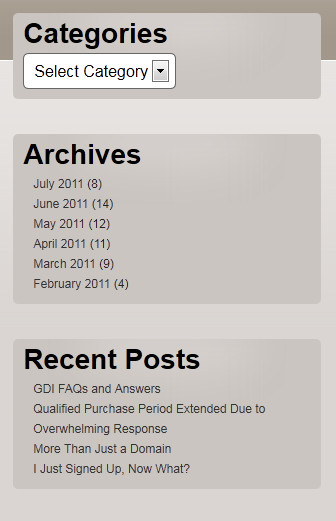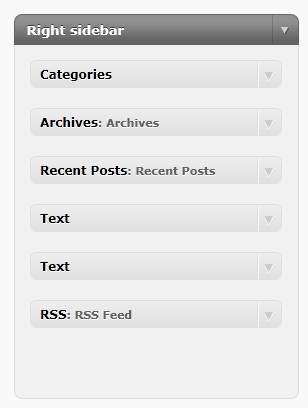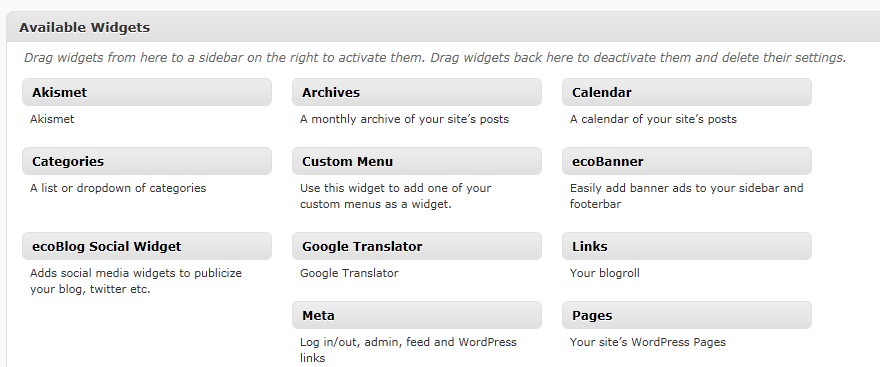The GDI opportunity and site offerings accommodate all levels of experience. We’ve shared quite a few blog posts on getting started with your site, but what if you already have experience creating websites, or even have one already made you would like to use? GDI can accommodate you.
Web Hosting
GDI offers hosting services for our more advanced affiliates. GDI’s hosting service allows you to build your very own site from scratch. You can do this by bypassing some of the user friendly restrictions built into SiteBuilder. This will allow you to build a custom website just they way you like it and upload the files to our servers. Hosting gives you totally flexibility and control of your site, while using GDI servers and being able to build income for life. This hosting is available to all members at not extra charge.
URL Forwarding
Do you already have a site created somewhere else, but are unable to move the content and don’t want to start all over? Then GDI’s URL forwarding service is perfect for you. You may have number of reason for wanting a new URL but not a whole new website from scratch. Maybe your URL is hard to remember, unprofessional or just doesn’t meet your needs anymore. To solve these problems, you can use GDI’s URL forwarding to route your new .ws domain to your existing website. When someone visits your .ws domain they will be automatically transported to your already built and existing site.
Head to your Member’s Area at www.website.ws/members to learn more.