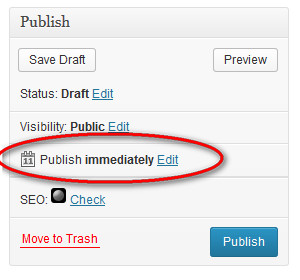If you’ve set up your WebSite one way, but what shows when you navigate to your domain shows something completely different, it’s time to check your DNS.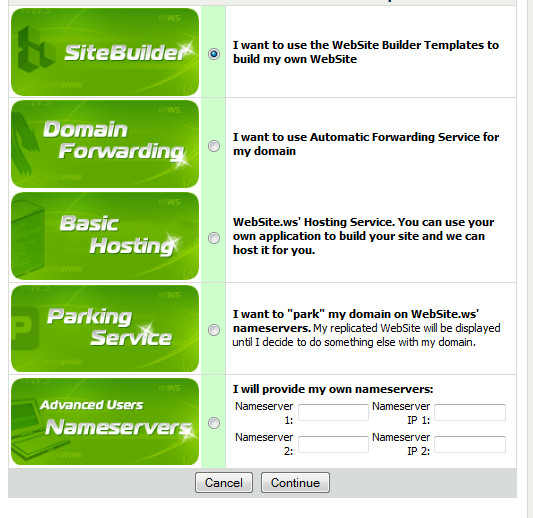
Now you have another question: What is DNS? DNS stands for Domain Name System. Your DNS setting is what tells your domain what to show your website visitors. Your DNS setting will decide if your visitors see a replicated site, WordPress site, SiteBuilder site or forwarded site. You can view your current DNS setting or change it by logging into your Members Area and navigating to Domains on the left hand side. Here you will see your current setting and a link to change the setting if you wish.
Choose Your Setting
As you can see from the image to the right, choosing your DNS setting is just a matter of clicking a button. But you must decide what setting you would like your domain to display. Once you select your DNS, your page domain display will change to reflect that. Don’t worry if you change your mind after you chose a setting, you can change your DNS at anytime. Just be aware that changes can take up to 24 hours to be completely process and available to your visitors.