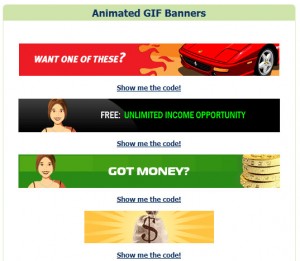What is Duplication?
You’ve probably heard the word a lot on webinar as being a powerful tool, but do you know exactly what duplication means for GDI? When it comes to marketing your GDI opportunity and gaining new sign ups, duplication means simple and repeatable. It means that if you truly want to grow your downline and business that the way you market the opportunity has to be easy to understand and easy for those you sign up to recreate and get new sign ups themselves. A great way that duplication can be achieved is by sharing the 7 minute movie, sharing some simple facts about GDI along with your favorite features. It doesn’t take too much effort for your downline to share the same 7 minute movie, the same facts and their own favorite features to get others interested and signed up. Then their new downline members can do the same thing.
Why It’s Beneficial
It may take a little time to figure out your best duplication system, but once you do it will make your work that much easier. Duplication is beneficial because it gives those around you the simple tools to excel with GDI. Find a way of marketing that works for you, that is simple, direct and can be done by anyone, then allow your new team members to use the same marketing duplication system to build both of your downlines. So get started on a simple and duplicable marketing strategy today!