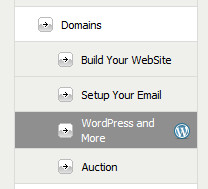The Movie Ticket
Often we get asked what marketing tools, if any, GDI provides to affiliates. People can sometimes get frustrated and say that GDI doesn’t offer any marketing tools, forgetting that they themselves probably learned about GDI and signed up as a result of our most powerful and successful marketing tool to day: the 7 minute movie. The movie is just one of our marketing tools, but is the easiest to use and most successful by far. The 7 minute movie answers the questions that many considering GDI have a presents it in a simple, easy to follow way. If you’ve never seen the movie, check it out here and share.
Your Upline
The second most powerful marketing tool GDI has to offer is your people. Income in network marketing comes from your network which is made up of people. Ask those people in your upline what tools they use to be successful, ask yourself what drew you to GDI and try to replicate that power.
The Trial
What better way to market an opportunity like GDI than letting people try it out? This is how the 7 day trial works. If people still aren’t convinced after talking with you, seeing your site and watching the movie, invite them to try out GDI for free to see all that GDI has to offer.
The Inviter
The GDI Inviter that all members have access to is also a great hands off marketing tool. If you’re a basic member, simply input the email addresses of people you would like to check out your page and learn more and GDI does the rest of the work for you. Even better if you’re a premium member, the Inviter can grab email addresses right from your personal email account, allow you to decide which people you want to invite and send the emails out for you. It’s hands free, minimal time direct marketing, provided to you by GDI.