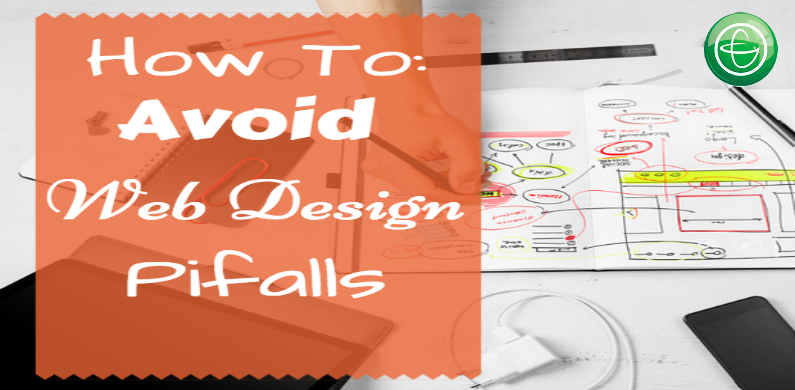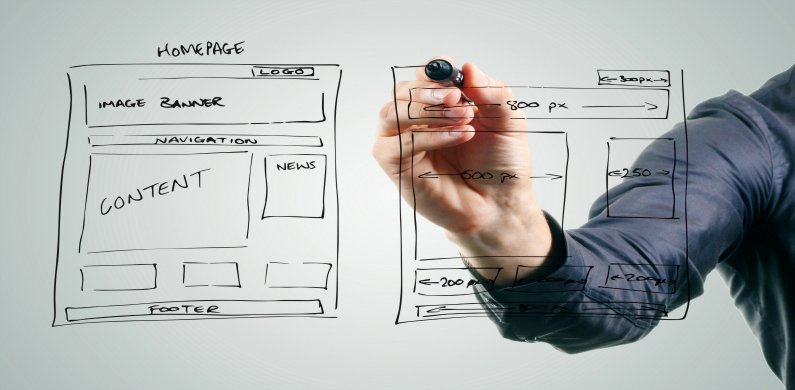When used right, your website is your number one marketing tool. It can be your space for others to learn more about GDI, affiliate marketing and who you are. Your website gives people the chance to see what can be done with GDI’s site building tools and plugins. Creating a clean, easy to navigate website can be simple, but there are also many pitfalls to look out for. Read on for how to avoid some of the most common website pitfalls.
Poor Quality Images
Images are essential to a visually interesting website, but the wrong images can drive your traffic away. Always test images on your website before adding them and publishing your site. Images may look OK in the preview, but blurry on your website. It’s not necessary to use high resolution images on your website as these can take up lots of space. Just make sure your image looks clear and sized properly for your site.
Poor Navigation
GDI offers WordPress and SiteBuilder to help you build your website. These services come with themes that include easy navigation and menu building for a reason–good menus are an important feature of a successful website. If you want people to visit many pages on your site, you need to make it easy for them. Menus necessary to navigate your site should be at the top or side of the page so they are easy to see. Make sure every page on your website can be accessed from these menus.
No Linkbacks
Direct traffic to your website is important, but in this highly connected digital world much of your traffic will come from referrals. Referrals are website visits that come from outside sources and pages. You can gain referral traffic by sharing your website on social media or working with other affiliates to share links. Linkbacks to your website helps to verify it through search engines and appear higher in search results.
No Goal Conversion
What do you want people to do when they visit your website? Fill out a contact form? Sign up for a newsletter? What you want people to do on your website should dictate how you build it and how it is designed. Always keep your end goal in mind and make sure website visitors can accomplish it with just a few clicks if needed.
Too Many Distractions
It’s easy to get wrapped up in adding fun things to your website like GIFs, photos, and animations, but use these things sparingly. Too many distractions can make your website seem unprofessional or make it difficult for people to accomplish what you want them to on your site. Use images where it is necessary to explain a concept or break up text. Use GIFs and animation only when they can help your business, like GDI’s animated banners that link to your signup page.
Grammar, Spelling
Nothing makes a website seem unprofessional quite like a spelling mistake or typo. Though these mistakes are simply accidents, it can make it seem like your are careless. Proofread your website frequently and anytime you add new content. Copy all the text from your website and run it through a spell check. If you can, have a friend proofread your website any time you update it.
Interested in Affiliate Marketing with GDI? Click Below to Learn More!