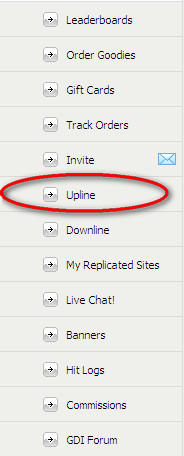At GDI, we love to hear from our affiliates, whether its questions or feedback, hearing from you helps us offer a better product and experience. One of our new affiliates recently asked us on Twitter, “What are your tips for a great website?” Since this is too good a question not to share the answer to, read on for our GDI specific tips. It should be noted that these tips are for anyone not using a replicated site.
Your Site Should Reflect You
Your website should reflect your message and your business. This doesn’t mean cover the webpage with photos of yourself (though you can if you want to :)), but more so take the time to personalize your site. You want you page to stand out from all the other sites on the internet, so customize it! Make your page inviting, eye catching and helpful. You can do this by building your site from scratch to make it truly unique or using SiteBuilder of WordPress, both offered by GDI.
Try SiteBuilder
If your .ws site is your first ever website, try using our SiteBuilder. The SiteBuilder has some very easy to use templates to get you started. SiteBuilder templates allow you to personalize them in a number of ways allowing you to add photos, contact forms and more. For a basic website or your very first site, SiteBuilder is the perfect choice.
Try WordPress
To be able to make an even more personalized website, try our WordPress offering. WordPress requires just a bit more website knowledge than SiteBuilder, but offers a ton of options. The benefits of our WordPress offering definitely make up for taking your time to learn a little more about creating a website. With WordPress you can use link your site with social media accounts, add plug-ins and widgets and have access to some great customizable themes. We are also working on a WordPress video tutorial for our affiliates, so stay posted for that if you’re not sure where to start with WordPress.
Make it Easy to Navigate
Your site should be easy to navigate. You don’t want a visitor to come to your page and have no idea where to go to get the information they need. All sites serve different purposes but there are a few universal things each should have: About Us and Contact Us. This way anyone knows where to click to learn more about your company and where to click to get in touch with you for questions and business inquiries. Be sure to have a navigation bar somewhere on your page, usually to the left or right or at the top of the page so people can easily access all the pages of your site.
Calls to Action
Finally what are you trying to accomplish with your site? Do you want a visitor to fill out a form? Buy something? Contact you or share their story? Be sure this is clear on your page. You can’t expect results if you aren’t asking for what you want!