Our NEW Team Bonus has been live for over a month now. We want to take the time to answer a few common questions and offer some suggestions for the coming months. This is also a great post to share with potential team members and downline members to show the power of this new bonus.
Are teams winning the new bonus?
Yes! We had several teams win the bonus of varying levels for January and more teams are already on the Leaderboards for February. You can see an update of who is in the running of the bonuses and the payouts by heading to the Team Bonus area in GDI Bonuses and click Leaderboards.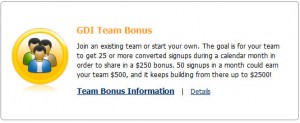
My team made the Leaderboard and qualified for the bonus, when will I see my money?
In order for a signup to count towards the bonus, they must convert to active status. Because GDI offers a 7 day trial these results in a 7 day lag time before signups can be verified as active. As a result you will see our winnings added to your commissions in the month after you earned the bonus for. For example, if your team achieved the bonus in January, your bonus will be available in your commissions within the first few weeks of February.
You have the option each month to stay with your current team, join a new team or start your own. Below are step by step instructions to do this.
Join a New Team
If you know the team name you can search for it in the available search box or browse for it in the list of teams. If you aren’t sure which team you wish to join, you can simply browse all of the open teams listed.
Once you have found the team you wish to be part of, select Join. A confirmation window will pop up after you do this to make sure this is the team you would like to join. When you click on Join Team a notice will be sent to that team’s leader letting them know you wish to join. The team leader then has to option to approve or refuse your request. Any requests that do not receive a response within 5 days will result in the request automatically being approved. After you’ve joined you team, you can now see team information and progress towards the bonus when you are in the Team Bonus Information area.
Start Your Own Team
Follow the same steps above to get to the Team Bonus Information area. Select Create Team to get started. A pop up will appear and ask you to enter the team name of your choice and your language. By clicking Create Team after you enter this information you will be starting your team with you as the leader. Your team is active immediately. You can now see your team information and progress in the Team Bonus Information.
You have the option to close or leave your team. Closing your team means closing it off to new requests to join. Your team will still exist, but no other members will be able to join. Leaving your team mean no longer be a part of it. Your team will still exist but you will no longer be the leader. Requests to leave a team will be processed by the beginning of the next month, allowing you to join a new team if you wish.
Will be put into normal commission the following month the lag in payment is seeing if people convert from trial
I am such a “newbie!”. I am not sure if im in the right area, but if i am im wondering where to go for some help/guidence in how to create my campaign, generate sales, and or drive traffic so i can get sign-ups? Theres so ,much information out there its very confusing, so if anyone can remember how it was in the begining, id love some help……Thanks to all
Welcome, Victoria! Our Facebook page is a great resource to connect with other: https://www.facebook.com/globaldomainsinternational You can also head to our forums at http://www.talk.ws to see posts and connect with others. This blog has many answers too, simply use the search button at the top right to find the topic you want to know more about. Best of luck!
Hello I like to close my account…thanks..but this is not for me. I will be closing my credit card.
Hi Anna, Please contact our support team at support@website.ws or 760-602-3000, they will help you with your cancellation.