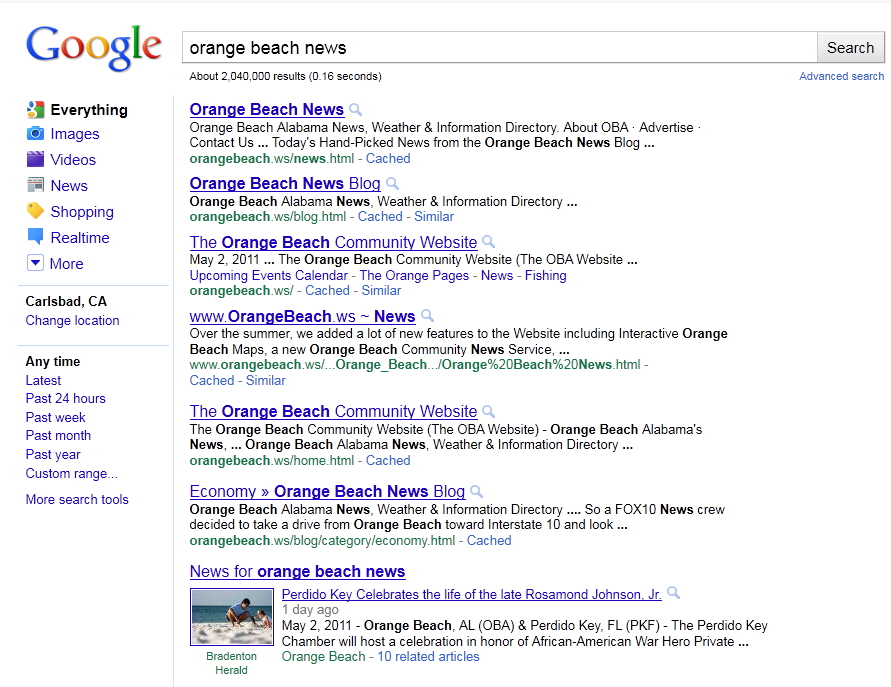What is catch-all forwarding?
Catch-all forwarding will forward all email sent to whatever@yourdomain.ws, you can choose to have it forwarded to any existing email account you currently use. Using this option you do not need to setup individual mailboxes.
How do I enable catch-all forwarding?
Click on the “Disabled” link in the Catch-All forwarding section. On the next page, select the “Enabled” option and type the email address to which you want your incoming mail delivered and press the “Update” button. You will be sent a verification email to the destination address you specified with a link you much click to complete your forwarding setup. Your forwarding setup will remain as “Pending” until you click the verification link.
How do I disable catch-all forwarding?
Click on the “Pending” or “Active” link, in the Catch-All Forwarding section. On the next page, select the “Disable” option and the “update” button. Catch-all forwarding is now disabled.
In the catch-all forwarding section, what does this, *@(my domain), mean?
This indicates that whatever@yourdomain.ws will forward to a destination email address that you specify. Mailboxes that are listed in the Active Mailboxes section are not included in catch-all forwarding.
Does catch-all forwarding include mailboxes listed in the Active Mailboxes section?
No, mailboxes that are listed in the Active Mailboxes section are not included in catch-all forwarding. Email is received directly to the inbox. You can enable forwarding for a specific mailbox from the Active Mailboxes section.
What does email prefix blocking mean?
An email prefix is all of the characters before the “@” in an email address. If you are receiving unwanted mail when using catchall forwarding to certain email addresses, you can block specific prefixes in order to not receive the unwanted mail.
How can I block an email address from receiving any email?
Enter the prefix in the block prefixes field and press the block button
How many email addresses can I block?
We allow up to 3 email prefixes to be blocked for each domain on your account.
Can I block active mailboxes?
No, active mailboxes cannot be blocked. You must first delete the specific mailbox from the Active Mailboxes section.
Can I use your email service while my domain is hosted with a different company?
No. Our email service will only work for domains pointing to our servers. If you are using another hosting company, they will provide email services for your domain.