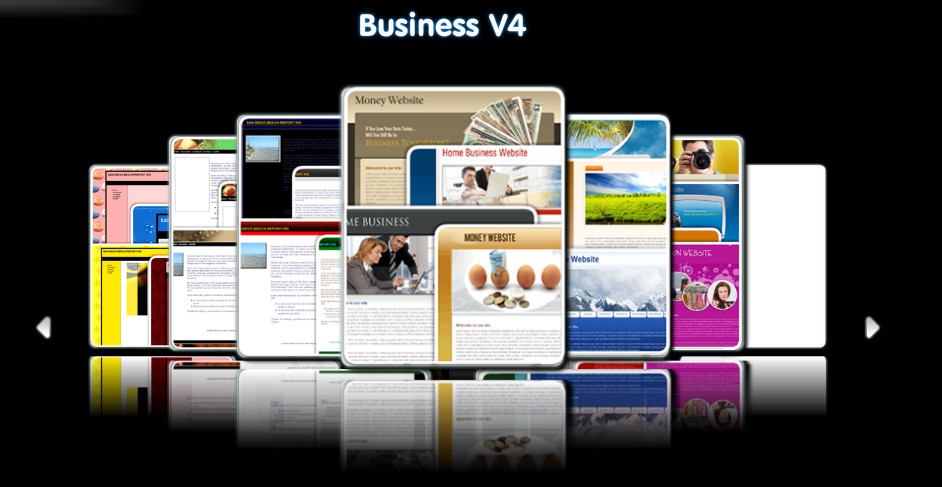If you’re new to GDI and a bit overwhelmed with what to do next, don’t worry. Here are the steps you need to take as a brand new affiliate to get educated about GDI and be successful.
- Contact your upline. This is who you just signed up with. They are a valuable resource and will be able to answer your questions as a new affiliate. You can find their contact information under Upline in your Members Area.
- Watch our Tutorial Videos. You can access these in your Members Area. These short videos cover everything you need to know about GDI and how to use our services.
- Visit the blog. You’re already here, but be sure to bookmark www.gdiaffiliateblog.ws. We post multiple times per week with information important to affiliates. You can also search past posts for the information you need.
- Earn Your Learning Bonus:
- Convert from the free trial to an active affiliate.
- Set up your .WS email
- Use GDI’s Inviter tool to send at least 5 invites
- Directly refer one converted signup
- Create your WebSite with SiteBuilder
- Email learningbonus@wsdomains.ws from within gdi@yoursite.ws with the subject “Learning Bonus” and include a link to your new WebSite
- Set your preferred Commission method
- Earn $25 if you complete all these steps properly!
- Work towards GDI bonuses. GDI currently offers three bonuses outside of the Learning Bonus for active affiliates. Learn the rules here for the Weekly Superstar Bonus, Team Bonus and Duplication Bonus and then start working towards each!