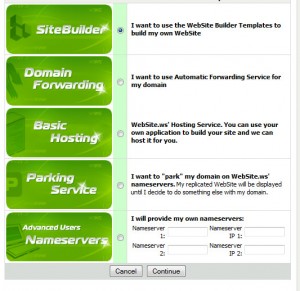Simple Tasks: Setting Your Domain Name System
DNS stands for Domain Name System. Your DNS setting is what essentially tells your domain what to show your website visitors. Your DNS setting will decide if your visitors see a replicated site, WordPress site, SiteBuilder site or forwarded site. Each selection will show something different to visitors, so chose the setting that is right for you. You can view your current DNS setting or change it by logging into your Members Area and navigating to Domains on the left hand side. Here you will see your current setting and a link to change the setting if you wish.
Choose Your Setting
As you can see from the image to the right, choosing your DNS setting is just a matter of clicking a button. But you must decide what setting you would like your domain to display. Once you select your DNS, your page domain display will change to reflect that. Don’t worry if you change your mind after you chose a setting, you can change your DNS at anytime. Just be aware that changes can take up to 24 hours to be completely process and available to your visitors.
For more details on DNS and information on masking watch our tutorial below.
Domain Name System
DNS stands for Domain Name System. Your DNS setting is what essentially tells your domain what to show to visitors. Your DNS setting will decide if your visitors see a replicated site, WordPress site, SiteBuilder site or forwarded site. Each selection will show something different to visitors, so chose the setting that is right for you.
Choose Your Setting
As you can see from the image to the right, choosing your setting is just a matter of clicking a button. But y
Domain Name System
DNS stands for Domain Name System. Your DNS setting is what essentially tells your domain what to show to visitors. Your DNS setting will decide if your visitors see a replicated site, WordPress site, SiteBuilder site or forwarded site. Each selection will show something different to visitors, so chose the setting that is right for you.
Choose Your Setting
As you can see from the image to the right, choosing your setting is just a matter of clicking a button. But you must decide what setting you would like your domain to display. Once you select your DNS, your page domain display will change to reflect that. Don’t worry if you change your mind after you chose a setting, you can change your DNS at anytime. Just be aware that changes can take up to 24 hours to be completely process and available to your visitors.
For more details on DNS and information on masking watch our tutorial below.
ou must decide what setting you would like your domain to display. Once you select your DNS, your page domain display will change to reflect that. Don’t worry if you change your mind after you chose a setting, you can change your DNS at anytime. Just be aware that changes can take up to 24 hours to be completely process and available to your visitors.
For more details on DNS and information on masking watch our tutorial below.
Motivation: Incremental Goals and Growth
Thanks to our affiliate, Jim W. for tweeting us and reminding us the power of one.
The Power of One
With a downline system creating income, it can be easy forget the importance of individual members and focus solely on creating a huge team. The problem with looking at affiliate networking like this is that you can lose sight of the process. While a huge team is a worth goal, you still need to build that team one by one. Each time you add a new team member celebrate this landmark and respect your growth. Many of affiliates echo that they didn’t start out adding several new team members per day, week or even month. Instead they built their business person by person. Remember the power of one when you get discouraged. All it takes is one person at a time to propel you towards your goal.
SMART Goals
Your goals should also respect one by one growth building on each past achievement. One way to achieve this is by setting SMART goals. SMART stands for specific, measurable, attainable, realistic, and timely goals. To achieve all aspects of SMART goals:
- Select goals that are specific to what you wish to achieve. Rather than set the goal “make more money” set a specific goal of “generate 3 sign ups per week.”
- Set goals that you can measure easily and compare to past goals.
- Set goals that you can reach with hard work.
- Set bigger goals that are still realistic.
- Set goals that you can do with the time you have in the time frame you have.
Goals and growth in affiliate marketing can be achieved when you build your team one by one.