WordPress, ki gen yon bann pou l ofri, Se poutèt sa, GDI ofri l' pou ou tankou yon pati nan manm ou de. WordPress mande yon ti kras plis konnen jan nou koumanse pou navige pase nou bati kote ki gen, Se konsa nou vle ba ou tout zouti pou kreye ou pi bon kalite sit entènèt Lè w ap itilize WordPress à GDI. Nou ap tou pou pataje yon "jan pou" videyo pou WordPress nan semèn kap vini, Se konsa rete validé! Jiska konnye a, Men yon ti "jan pou" pou kèk de WordPress a ki pi puissant ki.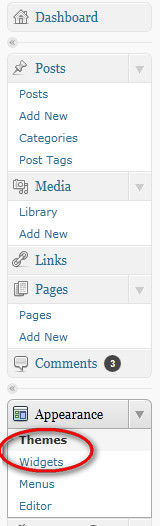
Thèmes
WordPress thèmes sont ofri chemen pou kreye yon kote ap chache ki gen gwo ak mwens efò sou pati ou. Anpil thèmes sont personnalisable Et ranje ant senp pou anpil konplèks ak tòn widgets ak posiblite. WordPress ofri yon gwo kantite thèmes Et GDI kounye a ofri pwòp tèm personnalisable. Ou byen ka jwenn GDI tèm enregistrement nan direksyon WordPress ou ak jeneralman pou jan moun parèt>jwenn thèmes. Tèm GDI a ap gen rezon nan paj bounda bough @ branch. Jis kèk Sur aplike Et nou pwèt pou nou personnaliser ou sèlman kòmanse validation.
Pou jwenn lòt thèmes, ou kapab byen recherche nan WordPress ou une recherche motè gratis thèmes WordPress. Ou ka jwenn thèmes nan yon seri de chemen, pa koulè, fonctions Et kolòn. Anpil thèmes sont totalman personnalisable ki pèmèt ou pou kreye Et ajoute lento kont ou yo ak jan nou koumanse. Thèmes tou pèmèt ou pou ajoute widgets pou fè paj ou fonksyonèl Et pwofesyonèl plis. Ou kapab tou recherche andeyò de WordPress a pou granmesi thèmes, tou senpleman pa chache "Libre WordPress Thèmes,” just be sure you trust the author and site before you download. When downloading a them from within WordPress all you need to do is activate it when the install is complete. Pou thèmes ou jwenn yo andeyò WordPress, yon fwa tèm ou telechaje, senpleman retounen nan zòn thèmes nan WordPress Et navige pou enstale thèmes>téléchargement. Yon fwa tèm ou chargé, w ap bezwen pou mete l' devan si pwal parèt nan paj ou epi ou ka kòmanse personnalisation.
Ajoute Widgets
Koulye a, sa ou gen yon tèm, ou ka jwenn kreyativ ak personnalisation paj ou ak pye l' fasil à utiliser a plis widgets. Anpil widgets diferan ke WordPress ofri kapab Grande. Sepandan, widgets yo la pou fè tabli yo kote ki gen ou menm plus Et yo reyèlman pa comme konplike ou teknoloji ekspè de tankou yo son. Sou GDI afilye blog ou kapab wè desann bò dwat: “dènye postes,” “achiv yo,” ets. Se sa yo rele tout widgets.
WordPress se très utilisateur convivial Et ban nou anpil widgets pou chwazi de a ak tou sa nou bezwen pou jis lage yo Et activer. Mwen pral sèvi ak "dènye pòs yo" widget yon egzanp kijan pou yo ogmante yon widget:
Moun yo pwal vle wè pase postes yo rate, Se konsa, dènye widget postes se yon gwo fason pou bay moun gen aksè pou sa. Senpleman antre nan widgets, jwenn "dènye pòs yo" widget Et faites l' sou bò dwat chak bò kote tout tan tout tan ou vle li parèt. Selon tèm ou te chwazi, divès posiblite ka fè "le" "bounda bough @ branch kafe" oswa plis. Tou senpleman pa lage l' kote, ou vle li Et personnaliser li anvan ou mete sou kote. Repete pwosesis sa a pou tout widgets ou ta vle pou ajoute. Kèk widgets kapab mande pou yon ti kras plis travay Et codification, Se konsa l lye, fò toujou pou tcheke ou sou chan an pou wè ki jan sa montre.
Koulye a, se tan pou li an te pou ou ka kòmanse avèk diferan thèmes Et widgets e li ajoute ke ak kreye ou pi bon kalite paj tout tan tout tan.
Ki lòt fonctionnalités ou ta renmen wè yon “kijan” blog osijè de?
Ki tap fè gwo. Mwen menm ki pou kòmanse ap kreye sit entènèt m li te genyen pè pa plis antrènman nan wp. Mèsi
JC
Kontan nou te kapab ede! Nou gen yon didacticiel vidéo WordPress nan fè sa tou!
Tout alrtices sa yo sove m' anpil de problèmes.