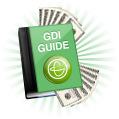 Our easiest to achieve bonus has been in full swing for over a year now. We’ve had many new affiliates earn their $25Learning Bonus and many more just a few steps away. If you’re new and want to earn your $25, here are a few tips to make sure you earn it on time.
Our easiest to achieve bonus has been in full swing for over a year now. We’ve had many new affiliates earn their $25Learning Bonus and many more just a few steps away. If you’re new and want to earn your $25, here are a few tips to make sure you earn it on time.
Set up the proper email
Having the right email address set up helps to accomplish two steps on the way to your bonus. First, you must create a “GDI” email address at your domain. That means on of the addresses on your .WS email account should be gdi@yourdomain.ws. Later in the steps you need to email learningbonus@wsdomains.ws from that address. Emailing learningbonus@wsdomains.ws from any other address will not count as a completed step.
Choose your service, but don’t worry about changing it
The fifth step of the Learning Bonus requires you to set up a WebSite using either WordPress or SiteBuilder. If you’re not sure which service you want to use or wish to use neither in favor of hosting later, that’s OK. Simply choose a service for now and create your WebSite. You can change your service once you’ve earned your bonus.
Use any Inviter you like
Step three asks you to send five invites with a GDI Inviter. This means you can use whichever Inviter you would like whether you have a Basic or Premium account. Send out five invites with either Inviter and you can cross off this step!
GDI has made it so simple a drunk monkey can do this! Thanks for posting!
LOL! Love it!
ผมพยายามอ่านให้เข้าใจแตก็ยังไม่เข้าใจมากนักแต่ผมจะพยายามใหมากขึ้นอีกครับ
เรามีการแปลในมุมขวาด้านบน